NFPA 1851 Compliance Dashboard
Here is an overview of your account. It is the first page you will see upon logging in. Use the tabs at the top to navigate the system. These orange tiles (are links) that only appear when there are related items in your account.
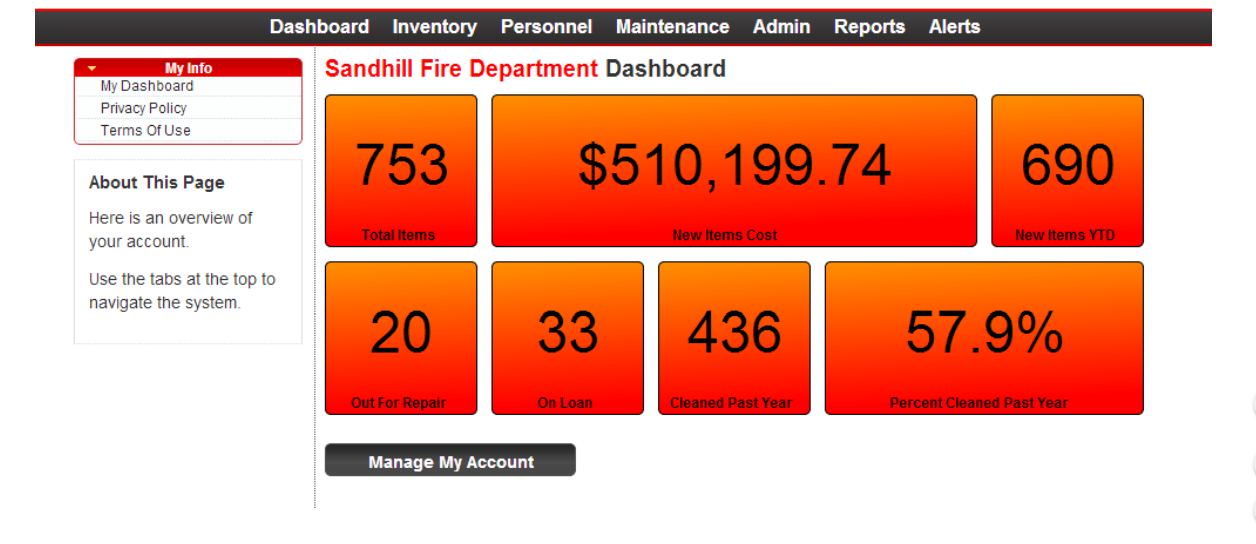
The orange tiles are links to related information
Total Items - All non-decommissioned inventory currently being managed by your PPE Software account.
New Items Cost - The cost of all inventory added and earmarked for your
department's current fiscal year.
New Item YTD - Count of items added and earmarked for your department's current fiscal year.
Out for Repair - Count of all repair items on open repair orders (items that should be returned
to system page 34)
Cleaned Past Year - Count of all items cleaned in your fiscal year.
Percentage of Cleaned Past Year - The % of items already cleaned in your departments fiscal year.
Reports
REPAIR COST REPORT
Press the ‘Repair Cost Report’ button, or follow the link on the left. This report is an overview of all the types of repairs and the amount spent on repairs by your department for the target fiscal year. You can filter the report as needed by date and equipment:

Alerts
ALERTS SUMMARY PAGE
This page is a snapshot of all items for your department that currently have issues and need resolution. Follow the links on the left to see all items with a particular alert type.
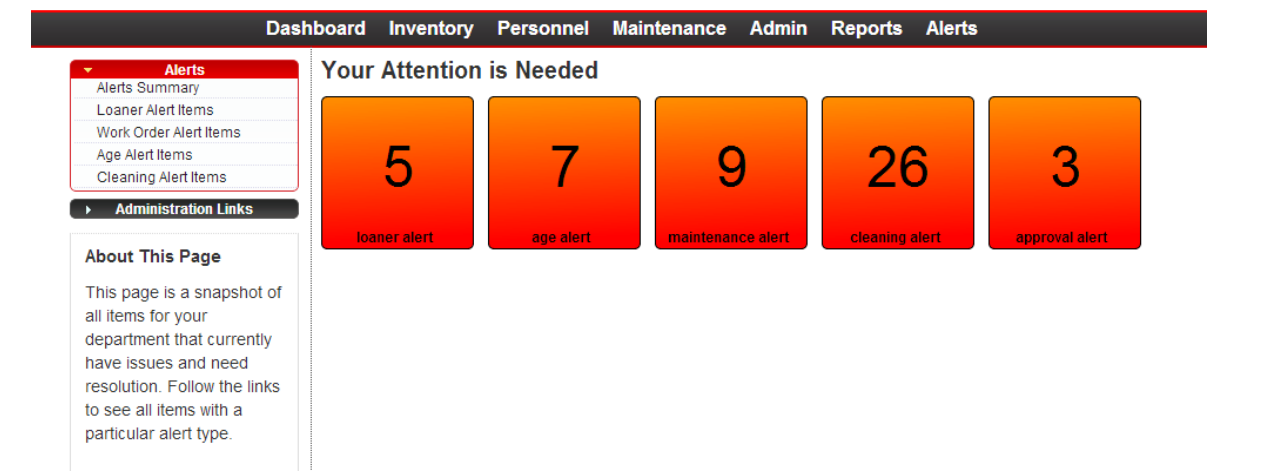
Configure Alert Notifications
Fill in the sentences on the page below with your alerts’ criteria. The settings on this page will determine when you receive alerts and how often you are reminded when an issue with an item still needs to be resolved. Alert recipients receive only 1 email for each alert type. Multiple items of the same alert type do to not create multiple emails.
